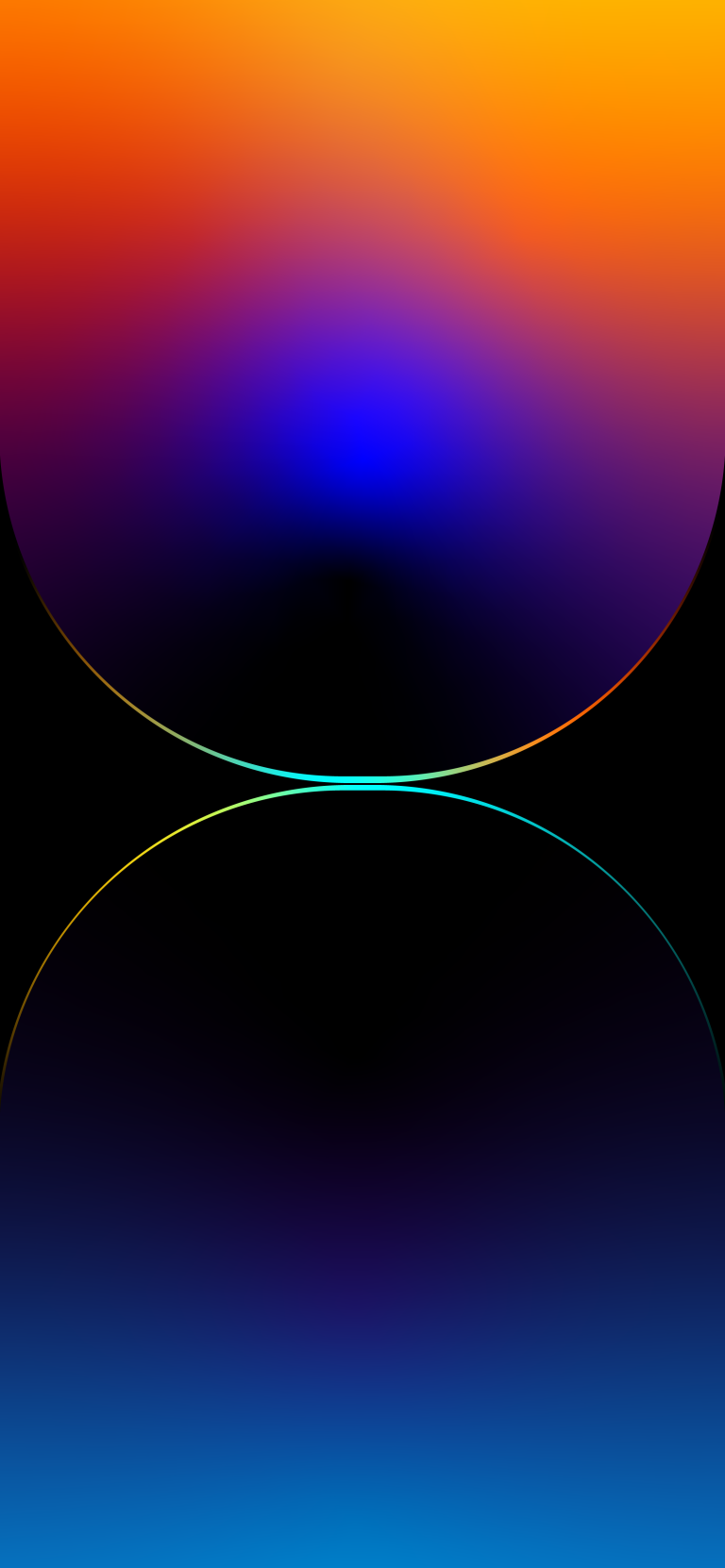Want to give your phone a fresh new look? Creating your own custom wallpaper is a fun and easy way to personalize your device! Whether you’re a photography enthusiast, a design whiz, or just want to showcase your favorite image, making your own mobile wallpaper is totally achievable. Here’s a rundown of how to get started:
- Choose Your Image: Start with a high-quality image. Think about what you want to see every time you unlock your phone. Is it a breathtaking landscape, a portrait of your pet, or a cool abstract design? Make sure the image is clear and well-lit. Grainy or blurry images will look even worse when sized for your screen.
- Consider Screen Size and Resolution: Before diving in, find out your phone’s screen resolution. This ensures your wallpaper fits perfectly without stretching or cropping awkwardly. You can usually find this information in your phone’s settings or by searching online for your phone model’s specs.
- Use Photo Editing Apps: There are tons of free and paid photo editing apps available for both Android and iOS. Popular choices include:
- Canva: User-friendly with tons of templates and design elements.
- Adobe Photoshop Express: Offers more advanced editing features for finer control.
- PicsArt: Great for creative effects and collage making.
- Snapseed: A powerful mobile editing app with a clean interface.
Use these apps to resize, crop, add filters, adjust brightness and contrast, or even add text and stickers to your image.
- Crop and Resize: Using your chosen app, crop your image to fit your phone’s screen resolution. This is the most crucial step for a perfect fit. Play around with the cropping tool to center the important parts of the image.
- Consider Placement of Icons: Think about where your app icons are located on your home screen. Make sure your wallpaper doesn’t clash with them or make them hard to see. You might want to choose an image with a relatively empty space in that area.
- Save Your Wallpaper: Once you’re happy with your design, save it in a high-quality format like JPEG or PNG.
- Set as Wallpaper: Go to your phone’s settings, usually under “Display” or “Wallpaper,” and select your newly created image as your home screen or lock screen wallpaper.
- Experiment and Have Fun! Don’t be afraid to experiment with different images and editing techniques. Making your own wallpaper is all about expressing your personal style!
With a little creativity and the right tools, you can create stunning mobile wallpapers that truly reflect your personality!
If you are looking for Servicio de desarrollo de automatizaciones con Make.com you’ve visit to the right web. We have 12 Images about Servicio de desarrollo de automatizaciones con Make.com like Make.com – O que é ? Como funciona ? Como usar ? Guia completo – Exatas, Servicio de desarrollo de automatizaciones con Make.com and also Qué es Make (Integromat): Conecta y automatiza sin código. Read more:
Servicio De Desarrollo De Automatizaciones Con Make.com

Servicio de desarrollo de automatizaciones con Make.com
Create Automations Using Make With Backendless

Create Automations Using Make With Backendless
Qué Es Make (Integromat): Conecta Y Automatiza Sin Código

Qué es Make (Integromat): Conecta y automatiza sin código
Make: Precios, Funciones Y Opiniones | GetApp España 2025

Make: precios, funciones y opiniones | GetApp España 2025
Make: Automatizando Flujos De Trabajo Eficientes – CMO Spain

Make: Automatizando flujos de trabajo eficientes – CMO Spain
About Make | Make

About Make | Make
¡Descubre Make! La Herramienta De Automatización Que Transformará Tu

¡Descubre Make! La herramienta de automatización que transformará tu …
Qué Es Make (Integromat): Conecta Y Automatiza Sin Código

Qué es Make (Integromat): Conecta y automatiza sin código
¿Qué Es Make.com? Automatiza Todas Tus Tareas Fácilmente – Syntonize
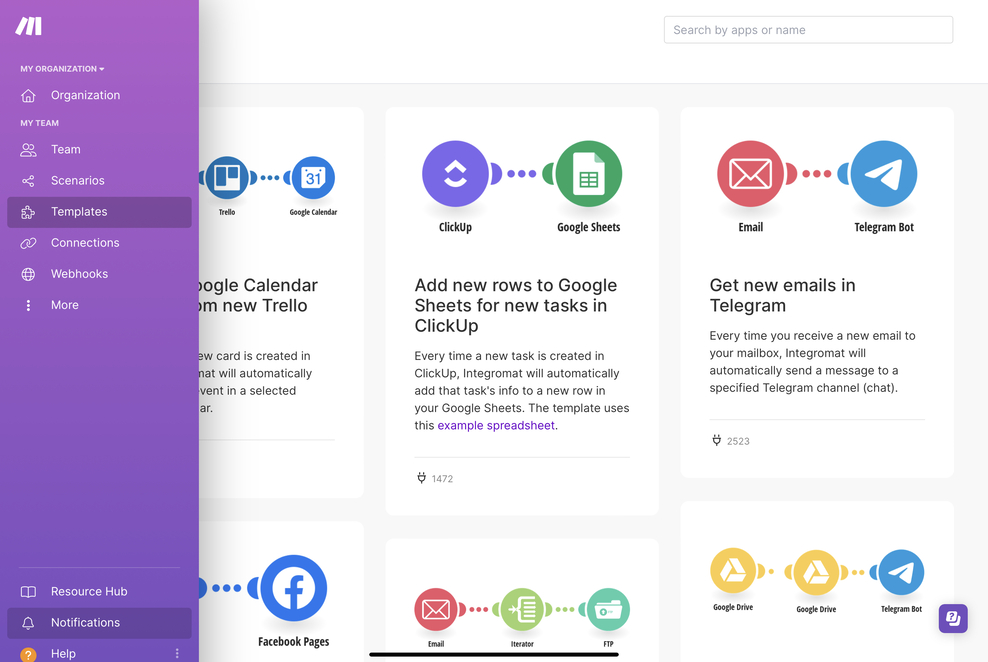
¿Qué es Make.com? Automatiza todas tus tareas fácilmente – Syntonize
Make.com – O Que é ? Como Funciona ? Como Usar ? Guia Completo – Exatas

Make.com – O que é ? Como funciona ? Como usar ? Guia completo – Exatas …
Make (Integromat): Qué Es Y En Qué Te Puede Ayudar

Make (Integromat): Qué es y en qué te puede ayudar
Make: Automatizando Flujos De Trabajo Eficientes – CMO Spain

Make: Automatizando flujos de trabajo eficientes – CMO Spain
make: automatizando flujos de trabajo eficientes. Qué es make (integromat): conecta y automatiza sin código. make.com
Images featured are solely for demonstration reasons only. Our servers do not store any third-party media on our platform. Visual content is streamed seamlessly from royalty-free sources meant for non-commercial use only. Downloads are provided straight from the primary websites. For any intellectual property issues or takedown notices, please contact our support team via our Contact page.